Getting a fixed IP with Starlink is very easy, but not a cheap endeavor. You will need to be on one of the “(Mobile) Premium Priority” Plans. Log in to www.starlink.com and switch the plan if you are not already on a Premium Priority plan.
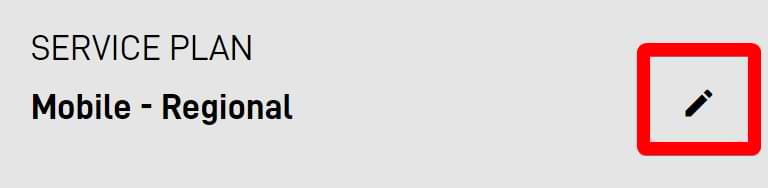
Click on the little pencil icon to change your plan and choose the plan. Next up, the view will change and look like the following. Simply click on the pencil icon for “IP Policy” and change it to Public IP.
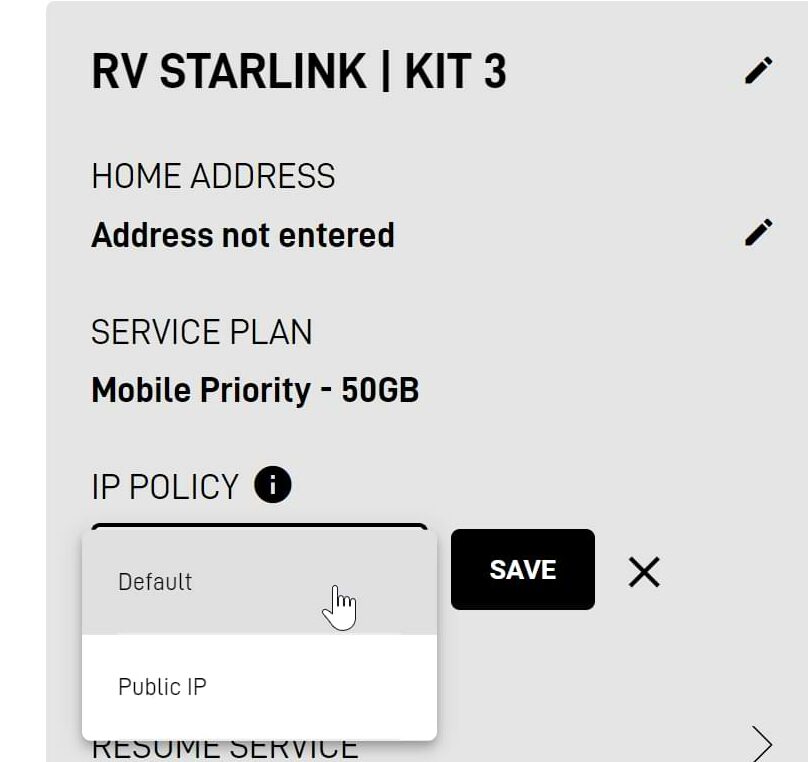
Important: You must restart Starlink for the setting to become active!

 DEUTSCH
DEUTSCH
