You are trying to get your 12/24V converted Starlink online, but it doesn’t want to work? This document will guide you through an easy step-by-step process to help you debug your setup. It is valid for both our 12V/24V All-In-1 Converter for Starlink “Gen 2” (LG-YSNEAPL12010B) and 120W GigE 12/24V PoE Injector and Boost-Converter (LG-YSNEAPL12001A).
Step 1 – Check Adapter connections
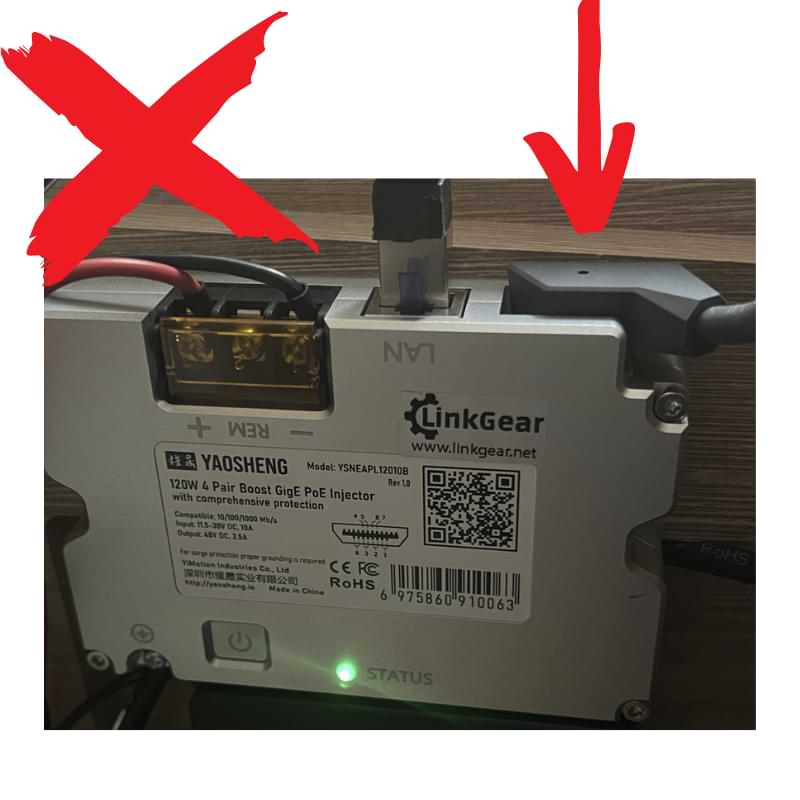
If your 12/24V power adapter shows a constant green LED after being powered on and your router shows “no WAN connection” (or no link/port blinking on the WAN port), please check if all connectors are properly seated. The Starlink Connector (SPX) must be all the way in—it must be flush with the device! Before pushing it all the way in, ensure the device is powered off and never use excessive force.
Step 2 – Check Starlink plug connection
You might not have noticed, but a connector is on the Starlink Dish (Gen 2) side. Please unplug the Starlink 2nd Gen Dish by removing the feet and pulling out the connector. Then, fully re-seat the connector—you should feel a slight “click” once it is fully seated.
Step 3 – LED blinking/Connection unstable (boot loop)
This is one of the most common problems. It does not mean the device is broken, but it is almost always related to power issues, especially red/yellow blinking. Our recommendation: Test the device on your car’s main (usually non-Li(Fe)Po) battery with a very short and large-diameter cable. If this resolves your issue, please check out our extensive guide on Understanding Voltage Drop and Cable Selection for Powering Starlink 12/24V Adapters.
Step 4 – Check with a Notebook connected
You will need a notebook with an RJ45 port. Connect directly to the adapter using an ethernet cable. Check the adapter settings and ping 192.168.100.1 using a command line on Windows (WIN + R, type cmd and then enter)—the command is ping /t 192.168.100.1. If everything works, you should see a constant stream of successful pings. If this is the case, please double-check your router settings.
Still having issues with your Starlink 12/24V conversion?
If you purchased the device from us, please email us and include your order number and detailed pictures of all devices while connected (especially all plugs visible). We will happily assist you in figuring out what is going on.

 DEUTSCH
DEUTSCH
